So, it is Sunday. #edchatNZ conference ended at 3pm yesterday afternoon. I arrived back in Palmerston at 8pm last night. After a plane ride that seemed to take mere minutes, not a hour, my brain could not switch off. Donna and I talked non-stop on the plane home about what we had learned over the course of the last three days, and about our plans and direction for the future. It took a while to switch off, only to wake again this morning with my last three days on my mind already.
Day #2 of conference was a lot more epic than the previous day - in fact, I ended up with 10 pages of notes on my Google Doc yesterday (as I was documenting on a Google Doc as I went - technology in action) in comparison to the 3 the day before.
Before I re-cap yesterday's learnings, I forgot to mention in the previous blog post that HPSS is a Moodle school - or as they have named it 'Hobsonline'. They find it incredibly useful for providing links and workshop forums for students (although as I learned in my final workshop on Day #2 Google Sites, if used effectively, could do the same).
Yesterday, I was fortunate to attend 4 great workshops and ended with the final Key Note speaker. Not all workshops were DT (digital technology focused), but all were looking at bringing education into the 21st century and helping us move the learner into the centre focus when designing curricula, programmes, and learning.
Workshop 1 was about Project-based learning (PBL) and was run by Sarah Wakeford (
@hpssprojects). PBL is about making learning relevant for students, and using a 'Project' to guide their learning. 'Projects' begin by posing (or asking the students to pose) BIG questions, a hook to get interest.
PBL is about giving students a voice, and it puts student inquiry at the centre to make learning happen in meaningful ways, and the
technology helps them connect to the wider world. As Sarah suggested, "the best learning happens when we keep it real."
HPSS is lucky, in the fact that they have a community developing around them. The local construction companies have been great, getting on board with PBL at HPSS. HPSS is able to go to the construction companies and ask how the students can help
them. Students are able to opt into projects that interest them, and a core concept of PBL is that everyone finds a role that they can contribute through for the project.
The process that HPSS go through for their PBL is: hook, plan, action, and show time. They even have worksheets for the students to work through, to help guide them through this process. Students also use
Google Sites to document their process, and every week they are required to add to their website.
As teachers attending this workshop, we were challenged to put statements next to the part of the process that we thought it belonged to. Interesting activity - and we all wanted to know if we were 'right' afterwards.
They use a SOLO rubric to 'mark' the Projects, but also get four different 'agencies' to comment for reports - the teacher, the construction company (or other outside agency that is involved in the Big Project), other students, and parents (on the Show Time night).
HPSS have periods dedicated to PBL, which is a luxury not everyone has. However, as Sarah suggested, there is no reason why, like other schools, there can't be a 'Project Week', or even looking at integrating it into curriculum subjects. An example she used was from Social Studies. Instead of studying 'Nazi Germany', why not pose the question 'What can we do to make sure Nazi Germany does not happen again?', and then their project is built around that.
They see PBL in the senior school, once they reach that stage, to be run more like the Impact Project at Albany senior.
With PBL, Sarah ended by outlining four things that must happen:
1) it has to make a difference
2) it has to be authentic - try to work with an authentic partner in the community
3) it has to have a whole lot of different opportunities for students to learn
4) it has to be big enough for everyone to get involved (a place for everyone)
The following are two good texts to look at, to learn more about PBL, and the website bie.com is extremely useful.
Andrea Hensen (
@AndreaHensen_nz) ran the
second workshop, on Personalising learning through using SOLO in Secondary school.
She outlined for us that using SOLO helps students take ownership of their own learning, while also guiding them through their learning. Students can use it to ask themselves: 'What am I learning?', 'How am I going?' (which self assesses), and most importantly 'What do I need to do next?'
SOLO has been integrated right throughout HPSS, and is used in every curriculum area, for every task/inquiry/project/unit.
SOLO essentially is looking at students' levels of thinking, and can quite nicely align with NCEA. For example,
‘Discuss’ - automatically means relational and extended abstract thinking, ‘Explain’ - relational, and ‘Justify’ - extended abstract. Going through this with students can help them with NCEA, and in how they answer questions/assessments, particularly in exams.
Once students have self-assessed using SOLO, teachers can guide them into what activities they should be completing.
The following is an example SOLO rubric, created for a Venn Diagram task.
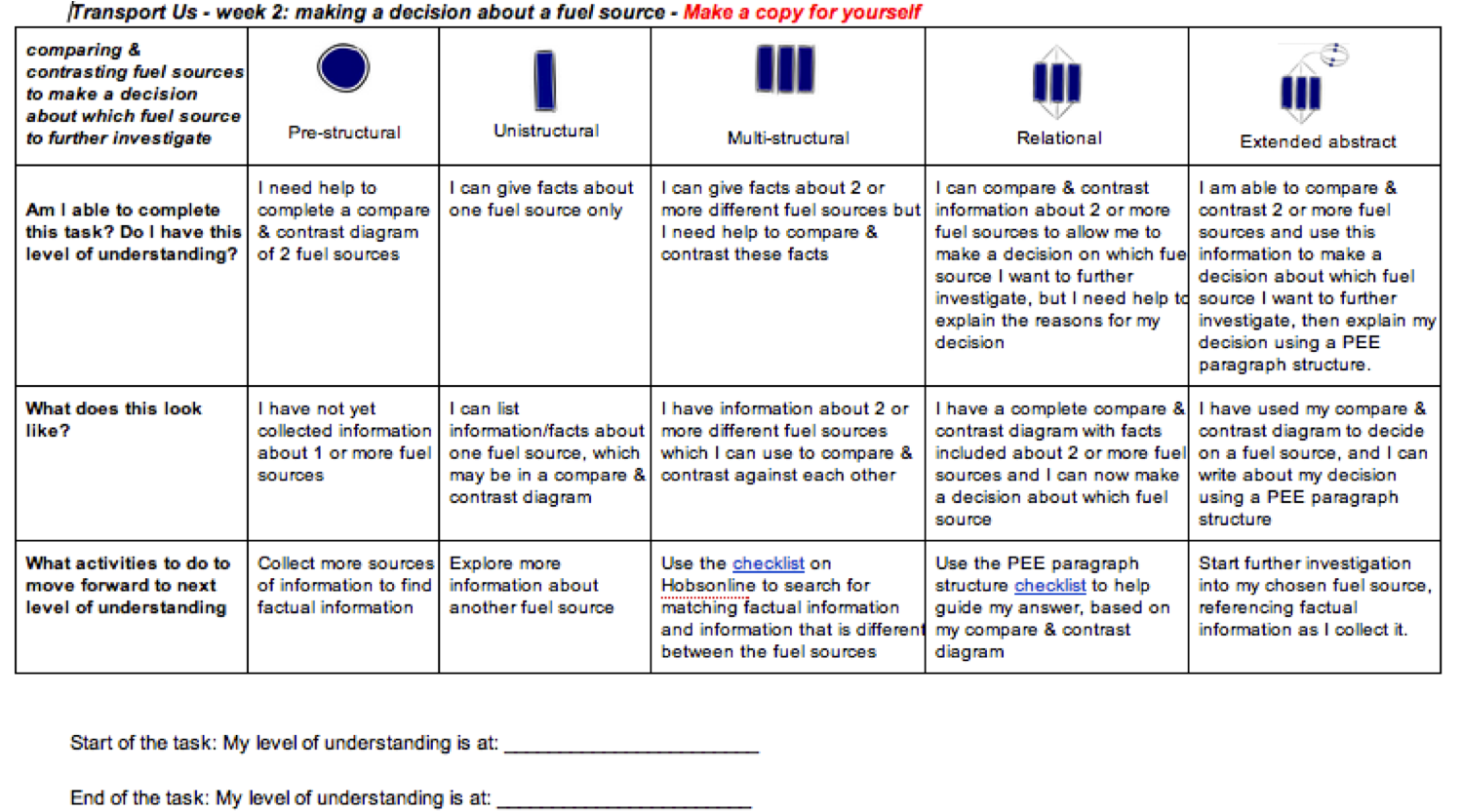
Pam Hook is the guru for SOLO taxonomy, and some valuable information and resources can be found on the HookED website:
http://pamhook.com/solo-taxonomy/
'Harnessing the Beast' was
Workshop 3, run by Megan Peterson (
@mrsmeganpete), and was an eye-opening workshop about using NCEA and how we should, or could, be personalising learning.
With NCEA exams moving towards an 'On Demand - anywhere, anytime' model within the next ten years, where exams will be able to be completed when a student is ready, via a computer, there is an increasing need to look at assessing students internally when they are ready.
Megan has worked in various roles, including HOD, contract work for NZQA, as a Principal's Nominee, and is now (as well as being a teacher) a moderator for NZQA.
Megan started her workshop by challenging us; she challenged our thinking. When she was referring to NCEA as a 'beast', she said that it is a "beast that we have created. And by we, I mean teachers." We often hear, "I really want to do things differently, but I can't because of NCEA." The "I can't because of NCEA" has become one of our greatest excuses. It is our perceptions, and perhaps lack of understanding, that had lead to what NCEA is in schools, or most schools, now. The fact is that NCEA and our curriculum actually allow for GREAT personalisation of learning for our students. Megan is actually having her Master's research being published in 'Assessment Matters' in a few weeks, which looks at NCEA and assessment - something to look out for.
She then dispelled a great myth of NCEA: it actually has few rules. Of course, it has rules around further assessment opportunities and resubmissions, and around authenticity, but what commonly happens in schools is we make extra 'rules'. We have decided what the rules are. So, we cannot actually be using NCEA as an excuse for not making assessment, and courses, work for students. It is up to schools to decide how NCEA works and what it looks like in their schools. The fact is, assessment
does not have to be at the same time for every student!
Currently, students play a passive role in their education, in NCEA, around their courses, assessments, learning, and even feedback. We need to be re-thinking the roles of teacher and student. If we are able to move from teacher centred (because in all fairness a lot of what we do it make things more workable for us as teachers, not students) to more student focused, then everyone wins. Consider the following model.
We need to move from this more traditional approach
to this more student centred model
Here, we could consider "What if, i
n my classroom, I taught first, and they learnt first, and then we assess?" We could start to move from do assessments to students, where we say, 'Here is your course outline. This is what you are going to do.'
We need to start thinking creatively, and conceptually, about our curriculum. Then we can align it to NCEA (because we are still accountable, and we do still need to offer credits). We should ask the questions: why do students come to this subject? What is it we want them to learn? The NZC (New Zealand Curriculum) is extremely valuable here.
We need to think critically about our teaching and learning time. The step up from Year 10 to 11, from 11 to 12, and 12 to 13 is HUGE. We need to be designing courses that allow students the time to breathe and develop the skills that are needed at each new level. Give them the time to master the skills and knowledge.
There is no rule that says all students must be assessed at the same time, and no real 'time' rules. We need to assess when they are ready, not when the calendar says so. So, we need to look for "where the clicks and sparks are"; what are the students interested in - and then let them pursue this. This is about empowering students through assessment. Putting them at the centre, and co-constructing with them, not for them.
We need to be designing assessments, and courses, based on student voice. The pressure on students is IMMENSE, and we, as teachers, need to do what we can to find ways to manage that. Think about cutting down the amount of credits on offer, for the pay-off of deeper learning.
We need to be re-thinking internal assessments. In doing so, we have to let go of some of the locus of control in our classrooms.This can be incredibly daunting for some teachers. But if we are ever to move towards student centred education, which benefits all, then this needs to happen. We need to provide them with the tools to talk about their thinking and learning. Look at creating a 'generic' assessment activity, which can then be personalised for each student.
There needs to be a shared understanding, between teacher and student, about what the success criteria are. There MUST be a shared understanding. Look at what the learning is, what the curriculum says, as well as what the NCEA achievement standard says. Examine the explanatory notes, and look at exemplars - not just the NCEA exemplars, but from a wider context. Look for 'real world' examples, ones from 'outside' of school.
As teachers we are commonly asked: "Is this worth credits?" To be honest, we have bred that culture. But, Megan tells her students at the start of the year that EVERYTHING is for credits. Everything they will do over the year will contribute to their learning, and consequently be for the credits that they end up achieving. Where we can we should be opting to Portfolio student work, where they can build up their work, and work on their skills, over a period of time, until they are ready to be assessed. After a while, credits become rewards. And, if we are assessing when students are ready, then there are higher chances of success. Of course, we need to constantly know where the students are at, and make sure that we are in fact collecting on-going evidence. AND we must be giving extensive feedback, so that there are no 'shocks' come the time when they are assessed.
One thing that Megan did to HELP her students was not put a grade on anything until the end of term three, beginning of term four. She would give extensive feedback to students, using vocabulary from the standard and based around qualitative steps using SOLO. Peers would also be involved in the feedback process, to help each other. This peer feedback is INCREDIBLY valuable. Yes, teaching needs to happen around how to give effective feedback, so that they don't give "Cute. Lol." Moodle's Workshop forum can be great for peer feedback. But the idea is that the learning is NEVER FINISHED. She even looked at two peers 'grading' work, where they had to justify where evidence was of what they were saying was present in the assessment - this meant that the teacher then took on the role of verifier. Way less work.
Megan then put out the challenge: do not put a mark on anything until the end of term 3/beginning of term 4. Bring it on!
As she suggested, "the biggest thing we can do in the classroom is try." As a leader, give your teachers some power. Guide them along the way. Ask them 'why'. Support them to try.
Not many notes from Workshop 4, by Amy McCauley (@AmyMMcCauley), which was about Google Sites, as it was more practical.
However, before you begin getting in to creating a Google Site, it is important to question. First, you need to define why (the purpose and audience), then how (including thinking about the authors), then what (what you want to include).
An important thing to note about Google Sites is that you can set Page Level permissions. You can keep some pages only for certain people to view, and others that the public can view.
Our final Key Note speaker was Karen, from Core Education (@virtuallykaren). She was a fabulous person to wrap up the two days of intense mind buzzing. She reminded us that “Monday brings a whole new opportunity to make change”.
As Karen pointed out, our worlds are becoming increasingly blended with the online world. And while there are apps for almost everything, there is no moral compass app. We need to prepare students to be 'purpose ready'; encourage students to ask the big questions, and then act on them. The pop celebrity culture is one of the most dominating online. But this is not necessarily what will lead to students leading a better life. We need to help students come to understand that the information we get from the Internet is not always real. For an example, try looking up the 'Pacific Northwest Tree Octopus.'
Schools are now the only place where students can really learn how to become citizens. We need to help and guide them through this. We need to help them find their place in their learning. We need to take a deep dive, and plan around the students who we traditionally find it hard to plan for - everyone else will be scooped up. We need to ensure we have student led choice around technology that is purposeful.
"The future is here, it is just not evenly distributed yet."
We need to remember that Monday is going to be a vast sea of chaos, but we need to find a tiny ship of order and do something with the what we have learned over the last two days.
Danielle (@MissDtheteacher), founder of #edchatNZ - the little hashtag that could, ended the day by reminding us to "Be a nut even if you can't see the people dancing, because you are not dancing alone!" Don't be afraid to lead change.





















